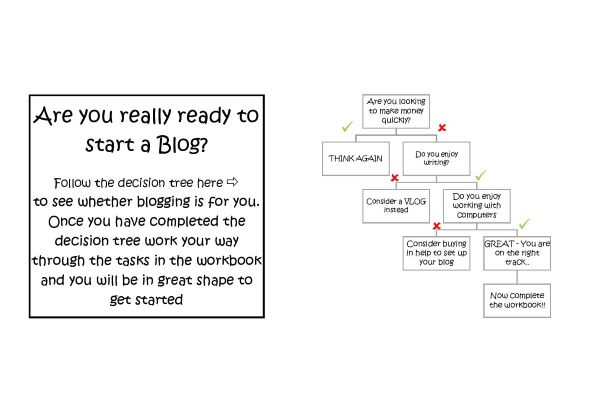Hello everyone. Welcome to my crochet blog – January update with a couple of free patterns to start 2021. I have been reviewing and overhauling old blog posts. Turns out the last time I sent a general update was back in April 2019! There is nothing that points to success as a blogger better than consistency 🙂 Possibly why my little blog is still just that…. a very little blog!
Anyway – thank you for reading, despite my lack of proper application to the task.
Project Updates
Lockdown Lapghan
In recent months I have been working on two projects. Firstly I created a pattern for a Lapghan using only one stitch, five colours and a pattern suitable for beginners. I called it Lockdown Lapghan and have worked it up in two sets of colours. You can see these below.


The pattern for the Lapghan is spread across three separate posts as follows:
Lockdown Lapghan charts available to download here
Lockdown Lapghan basic pattern in UK and US instructions here
Lockdown Lapghan finishing and edging instructions here
New Large Heart and Edged Heart patterns
The other project I have just completed is a new crochet heart pattern. This is based on my previous heart pattern which remains my most popular (only popular) blog post. I wanted to create a larger sized heart. This one is c 10cm across when worked in chunky yarn. The free pattern for the new large heart is available here and I have also just added an edging pattern which is shown below. The original post for crochet hearts in three sizes is here

New Large Heart Edging – UK instructions
Starting at the centre of the top of the heart in a contrasting colour work 6 Dc. At the top of the heart into the next stitch work 2Dc. Work 2Dc into the next stitch then Dc into the following stitch. Then work 2Dc into the next stitch and 13 Dc down the left hand side of the heart. At the bottom of the heart work 1 Dc into the gap made by the chain on the previous row then 3Dc into the bottom stitch of the heart.
We are going to complete the second half of the heart edging as a mirror to the first. Work 1 Dc into the gap made by the chain on the previous row then 13 Dc up the right hand side of the heart. Next work 2Dc into the next stitch then Dc into the following stitch. Work 2Dc into each of the next two stitches. Finally work 6Dc down the centre of the right hand side of the top of the heart and finish off.
New Large Heart Edging – US instructions
Starting at the centre of the top of the heart in a contrasting colour work 6 Sc. At the top of the heart into the next stitch work 2Sc. Work 2Sc into the next stitch then Sc into the following stitch. Then work 2Sc into the next stitch and 13 Sc down the left hand side of the heart. At the bottom of the heart work 1 Sc into the gap made by the chain on the previous row then 3Sc into the bottom stitch of the heart.
We are going to complete the second half of the heart edging as a mirror to the first. Work 1 Sc into the gap made by the chain on the previous row then 13 Sc up the right hand side of the heart. Next work 2Sc into the next stitch then Dc into the following stitch. Work 2Sc into each of the next two stitches. Finally work 6Sc down the centre of the right hand side of the top of the heart and finish off.

That is it for the crochet blog – January update. Spot the new year’s resolution to be better at posting updates and newsletters and blogging in general. Expect more in February (or not 🙂 ) Happy Crocheting!
Annie 🙂