How many pins and blog posts have you seen that tell you how EASY it is to start a blog? These posts make it sound so quick and so simple that everyone should be doing it, but is it really that easy? There are lots of bloggers who only blog about blogging and they all claim to be sharing their ‘secrets’. Some will ask you to sign up for courses or pay for resources that turn you into an overnight blogging success. In my view there really is no need to spend any money until you have started on your blogging journey and have done all the things that you can do without paying out!
The bloggers telling you how easy it is, are making good money by selling the dream of an easier lifestyle. A lifestyle where you have passive income and you don’t have to leave your house. They give the impression that blogging is all about creativity. For the vast majority this will only ever be just a dream. Like anything blogging requires hard work and quite a lot of skill and knowledge! The dream sounds less attractive when described honestly but it is till a dream!!
Find out whether blogging is really for you!
Following the advice so many bloggers push out can get you to the point where you have paid out for services to support your blog but have no blog because (sorry I am going to say it again!) Blogging really isn’t easy!
There is some good news though. If you are really serious about starting a blog, there is so much you can do to validate your ideas before spending any money at all. This is the tough love bit here – are you really serious about starting a blog and why do you want to do it? I produced a short decision tree and workbook to help you decide whether blogging is for you and whether you are ready to spend money and launch your blog….. you can see the decision tree in the picture below and download the workbook as a free printable below.
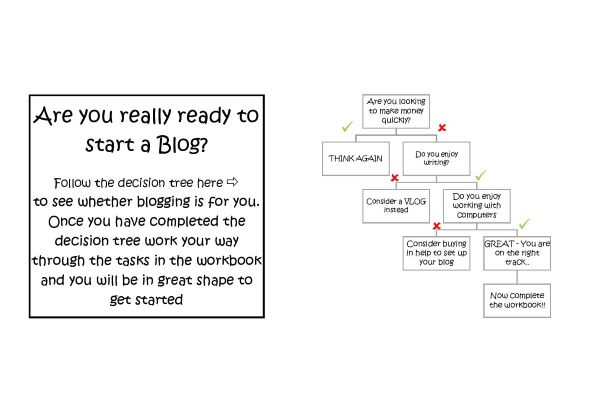
Learn from my mistakes!
My own blog journey started a few years ago when I first began reading all the pins on Pinterest talking about how easy it was to start a blog and make a fortune. Despite loving my day job I was interested in starting a blog as a hobby that could eventually provide an income stream. I have also always harboured dreams of being a writer ?
After spending a year or so with ‘start a blog’ on my do list I had made NO PROGRESS other than to collect pins and read more blogs on how EASY it was.
Finally getting started……
After about a year I bought myself a domain name and entered into a hosting contract. One of the things I did learn was that getting a domain is the safest route to protecting your work. I didn’t even look at pure blogging solutions like blogger or blogspot. These might have been an easier route to get started. The reasons I went for my own domain were:
- I wanted to be in charge of my own destiny and not be bound by rules set down by the platform – rules that are subject to change. I own my own website and control everything about the content myself
- I wanted to be able to ‘monetise’ my blog. I will put up a separate post on how this is not easy either but for now suffice to say that this means I wanted to be able to generate an income from my blog.
Besides all that, it is so much fun thinking of names for your site and the deals the hosting companies offer seem such bargains. I bought my domain and started paying for hosting waaaay too early in the process. There was a lot I could have done before investing.
Hosting – only pay for what you need
Pretty much all the blogs I read seemed to recommend Blue Host. However, after doing my own research at the time, I went with 1&1 IONOS and they have been great. It is always worth checking out a number of hosting providers and picking the best deal for you. It is also worth checking for reviews of the services provided as quality of service can change over time.
When you start to set your own blog up, whoever you choose to host your blog, check out their offers and plans. You probably only need to go for the basic level and watch out for lock in type deals. If you find blogging is not for you then you will want to be able to end the commitment.
A lot of the ‘advice’ and ‘secrets’ shared by bloggers suggest hosting plans that have a two-year lock in. This means that low price you are quoted will need to be paid montly for 24 months or more before you can end the contract. Not such a low commitment after all! There is also sometimes a statement on the ‘start a blog’ blogs to the effect that special pricing for hosting is only available through links from someone’s blog. In my experience that has not been true. If you go straight to the hosting company via google the same pricing is often available.
Affiliate Links
Links from blogs do two things…. firstly, for you they are an easy way to find the businesses that can help you set up. Secondly, they can provide payment to the blogger who publishes the link. These payments are called affiliate payments and range in value from zero through a few pennies but can also be very lucrative for the blogger if someone (like you) follows a link and then makes a purchase. It doesn’t cost you anything more and bloggers usually recommend services that they value themselves.
I am an affiliate for a number of products and businesses but so far (just over two years in) have not had any affiliate income. That said, I have not pushed that side of my blog. My motivation in publishing this blog post is to ‘tell it like it is’ warts and all. I would be delighted to generate some affiliate income but only from people buying products and services they really need, with their eyes open!
WordPress – the best and the worst
Anyway, climbing down from my soap box……So far, so easy but …. so far no blog! The next stage was to upgrade my hosting contract to include WordPress. Again, an easy step and then to download and set up my blog using WordPress. Downloading WordPress is very easy. Setting up my blog using WordPress – not so easy!! WordPress is an amazing tool but NOT EASY!
In fact this is the point at which it became really hard!! Everyone skips over this bit in their instructions on blog set up but the set-up is NOT straight forward. There are default settings you need to change. Everything is written using terms that make no sense unless you have A LOT of knowledge.
Getting to grips with WordPress!
I finally cracked this stage of the process when I found some genuinely free resources. The link below will take you to a vlog about setting up WordPress blogs and I cannot recommend these tutorials highly enough. I hope they continue to be available – at the time of writing they are still there! I found them with a simple but quite specific google search. Here is a link http://imarkinteractive.teachable.com/p/understanding-wordpress
You need to set aside a reasonable amount of time (I am talking a few days) for this education and set up. I also found I needed two screens on the go so that I could work on WordPress on my laptop and watch the tutorial at the same time on an iPad. There is A LOT to learn and to be honest I skimmed a bit and now regret that. I would like to be better at the ‘nuts and bolts’ than I am. Time spent learning would definitely have paid back in saved time later.
Don’t Expect this to be quick!!
As you work your way through the technical set up you have to make all sorts of decisions on appearance and layout. It becomes a strange mix of technical and creative. I think the guy behind the tutorials also offers a service to create your blog for you and those services are readily available elsewhere. If you are purely creative rather than technical and have the money to spend then paying for set up might be an option you want to consider. I think pricing can be ‘reasonable’ but still not something I could have afforded to do!
Sticking with the tutorials and technical learning I managed to get through and once you are through this set up stage you do actually have a blog!! Woo hoo!!! Now…. what are you going to say/write?
I remember getting to this stage and wishing that I had spent time creating more content before getting bogged down with the technical side and starting to pay for hosting! Here is my suggested list in the order I wish I had worked when I started. Some of these overlap with the free workbook above that will help you decide whether blogging is for you.
8 tips to get you into great shape for blogging BEFORE you spend any money!
- Decide on the subject you want to blog about. Wisdom out there says pick a niche and stick to it. I haven’t been able to do that very well – which could be one of the reasons for my lack of success! I blog about around at least three different themes – crochet, planners and blogging. I am not (nor do I claim to be) an expert in any of these.
- Research other blogs in the areas you have selected.
- Make lots of google searches in the areas you have picked and note which blogs come up in the searches – these are your competition.
- Work out which key words in google searches return these blogs as the search results. See if you can find searches in your subject areas that do not return many blogs or other resources. You will need this list of key words later!
All this and no money invested yet!!…..
- Next….decide on a name and branding – themes, colours, picture styles. Write down what your fonts and colour schemes will be
- Write some content – this could be in Word, in an email, in a notebook at this stage but write as much content as you can. This will show you whether you are capable of writing consistently in your chosen area. The more innovative and newer the material you write, the more likely you are to attract visitors to your blog. The process of typing this into your blog is only a tiny part of the effort required to run a blog. Coming up with new material on a regular basis is a big and important part and a big factor in determining your success or failure. As a start point, having four or five quality blog posts ready to go would be a good start.
- Take photos or use an app like Canva to generate images in the formats used by social media platforms like Facebook and Pinterest. You will need these to market your blog.
- Develop a following on the big social media platforms. Pinterest is amazing for this, Instagram and facebook can also be useful. I believe Twitter is good but I don’t use that much at this stage myself so I cannot really comment. More on this in a later post.
Once you have completed these steps I would say you are in a good place to set up your blog and at that point it would be worth spending on a domain name and hosting.
Still want to be a blogger!!?
As I said at the top of this post Blogging is hard!!! It is possible though. Along my blogging journey I have found some excellent resources and some genuinely helpful blogs and amazing people. That said, I am writing this in March 2019 and currently have average page views of around 1,500 and average income of £1.30 per month! Needless to say my outgoings are FAR higher. I am not sure this will ever deliver me an income but I am going to keep going.
The main reason I am keeping going is that I can see it build. Very slowly but it does build… you can read some of my blog progress updates here. I put out a few updates then life took over and I had a little break. When I came back after three months I found that I was still getting a building number of page views. This was a major lesson for me. As I said above having content that people want to read is really important!
Ok Blogging is NOT easy but it is SUPER rewarding
Another reason I will keep going is job satisfaction. I get incredibly excited when I see that people are visiting my blog. I am completely thrilled when I get a comment from a real person who has read my blog and wants to make contact. I use Google Adsense to try to monetise my blog and the days when I earn £0.01 are great days. Days when someone clicks on an advert and I earn a few pence are AMAZING days.
As I said above I work as an affiliate for a number of businesses that I have used and value highly. I didn’t include the links above but will include them here so legally I have to include the following text. Some of the links in this post are affiliate links and if you follow them could generate a small payment to me at no additional cost to yourself.
Useful tools and apps to help you build your blog
1&1 – for hosting and domain name registration. Follow the domain name registration link which will take you to a screen where you can test (at no cost) any domain name you can think of and see whether it is available. Once you have a name you like you can purchase that domain name and leave it there or you can purchase a hosting package with WordPress if you are ready to take that step.
Canva – great for creating images for your blog and for social media. More on this in a later post but I couldn’t work without Canva. At the time of writing, they offer a reduced package for free which is as far as I have gone and also a free trial of their full application. My art work lets me down I think so this is maybe something I should be spending more time on but there is so much I can still do without spending so it won’t happen any time soon!
Tailwind – invaluable for promoting your blog. Again, more on this in a later post.
long term investment of time pays off
I don’t get very much time to work on my blog. I get about five hours during the week whilst I am commuting to work and generally get four or five hours at the weekend to focus on new content. Progress is slow but I have a long long list of things I could be doing or doing better. I can see that blogging could be a full time job. Once again the bloggers who tell you that this is easy or that you can make your fortune and imply that you can do this with very little effort, are seriously misleading. I would not want to put anyone off – if you would like to become a blogger – go for it!!!!
Here are my final do’s and don’ts
DO NOT
- overspend on set up (unless you have done everything you can AND can afford to invest).
- depend on this to make your fortune unless you make it a full-time job and give it all your focus.
- expect it to be easy!!!!
BUT….. DO
- connect with like-minded people.
- learn from other people’s mistakes and triumphs (do lots of research).
- put out good content
- focus on social media as the means to market your blog.
I am planning two more posts on this theme. Marketing your blog is not easy and Monetising your blog is not easy….. till then…..
Happy blogging!
Annie 🙂




